Navigation
The Q247 application has header and footer menu which is the same for the entire application and works the same on every page.
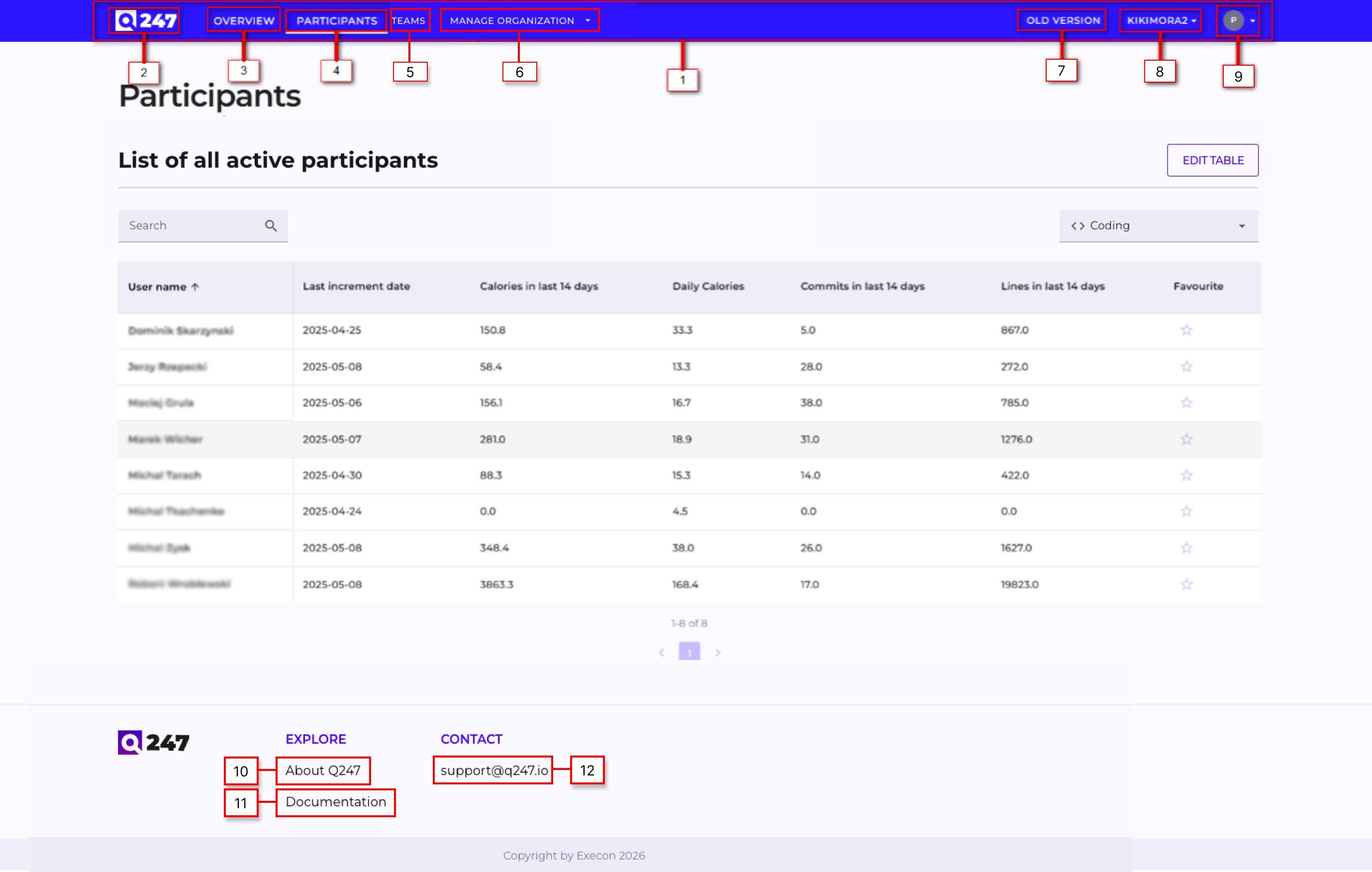
- Header
- Q247 icon which redirects user to Overview page
- Overview tile which redirects user to Overview page
- Participants tile which redirects user to Participants page
- Teams displays all teams in the organization.
- Manage Organization Dropdown which allows user to get to “old” Q247 pages (Contributors, Teams, Code repositories, Plugins, Project (Onboarding))
- Old Version button which redirects user to different instance of Q247 application with “old” user interface and graphic design
- Organization selector dropdown where user who has access to more then one organization can switch application context between these organizations
- User dropdown menu where currently there is option to log out of the system
- About Q247 link which redirects user to q247.io page
- Documentation link which redirects user to https://docs.q247.io/ page
- Q247 mail link which opens email client application in order to send a message to q247 Team (support@q247.io)