Project
User can go from Overview page to Project page dedicated to a given project witch is available within the current organization context. Project page shows project overview and the following functionalities.
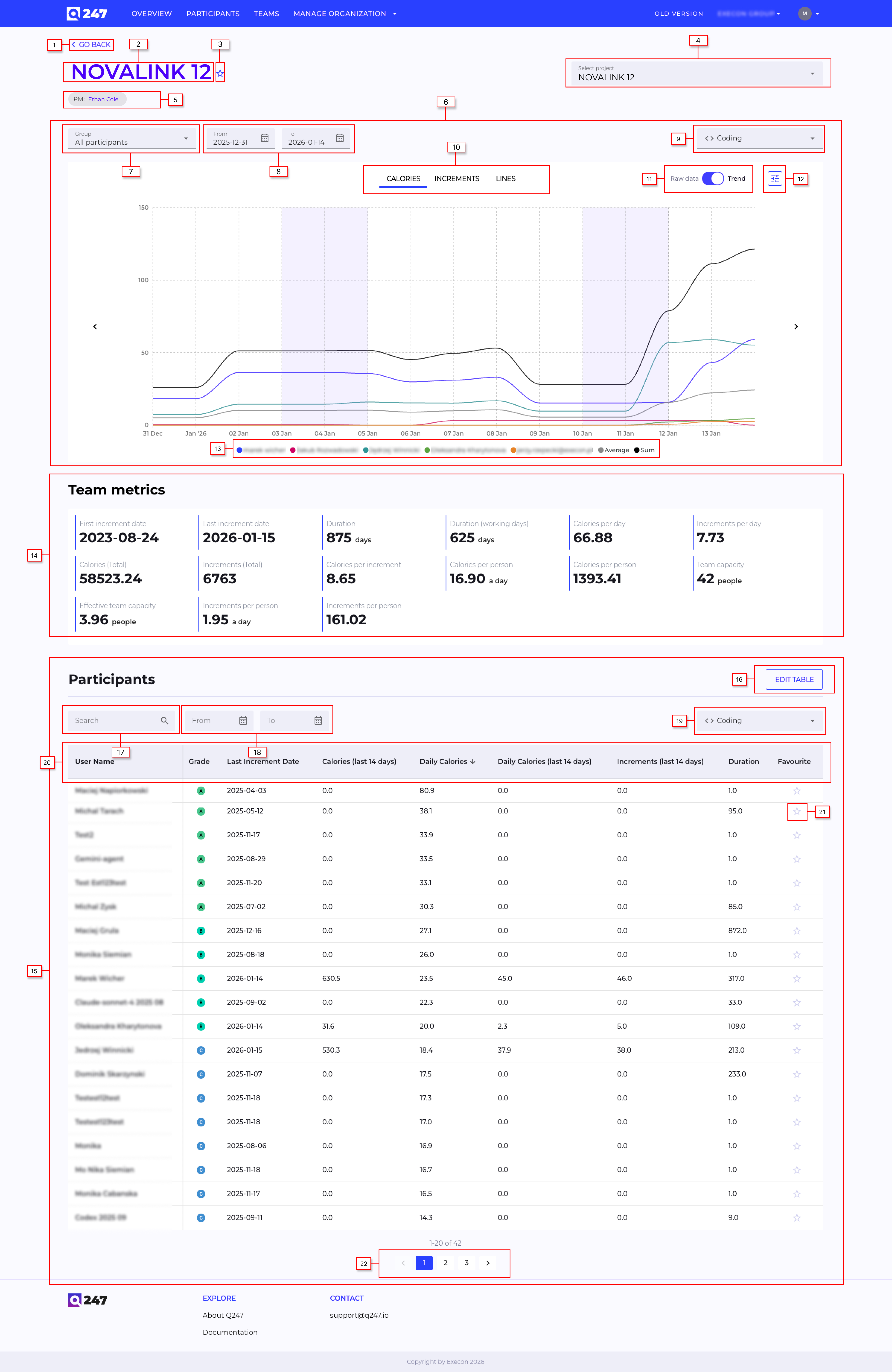
- Go back button which redirects user to previous page
- Project name
- Star icon which allows user to mark/unmark the project a favourite. Projects marked as favourite are presented on the Overview page in a dedicated section.
- Project selection dropdown which allows user to switch context of a project detail presented on the project page. Projects that are available in the dropdown are restricted by the context of current organization
- The current Project Manager (PM) of the product.
- Project overview section where main project metrics (Calories, Increments, Lines) are presented on the graph
- Graph content selector which allows user to change default participants filters:
- All participants (default setting) – presents all participants graph lines for selected period of time (default setting is last 14 days from last commit)
- Top 5 participants – presents graph lines for 5 participants who have the top number of Calories/Increments/Lines
- Least active 5 participants - presents graph lines for 5 participants who have the lowest number of Calories/Increments/Lines
- Compare with the average – presents a graph line for the average number of Calories/Increments/Lines in the project
- Date picker witch allows user to set a time period whitin which the graph lines are presented
- Filters the table to display Total, Coding, or Documentation data.
- Graph context selector which allows user to choose which main participans metrics are presented on the graph (Calories/Increments/Lines)
- Switches between raw data view and trend view
- Filters commits to show all or only visible ones
- List of participants with assigned colors who have related graph lines in the graph. By clicking each participant user can decide if the particular participant is presented on the graph or not.
- Total metrics section which presents data about the entire project in its entire lifespan
- Table of all active participants who has contributed to the presented project
- Edit Table button which opens a pop-up window where user can configure which columns in the table are visible (if the number of columns exceeds width of the table then there is a horizontal scroll in the bottom of the table)
- Search engine which allows user to find a particular active participants within the current project context
- Date picker which allows user to restrict presented participants to a set of dates based on activity of participants in the project
- Filters the table to display Total, Coding, or Documentation data.
- Table header where each column header allows to sort content of the table by that columns content
- Favourite icon which allows user to mark given participant as favourite. Marking a project as favourite results in presenting that project in dedicated section on the Overview page
- Pagination selector which allows user to switch pages in the participants table